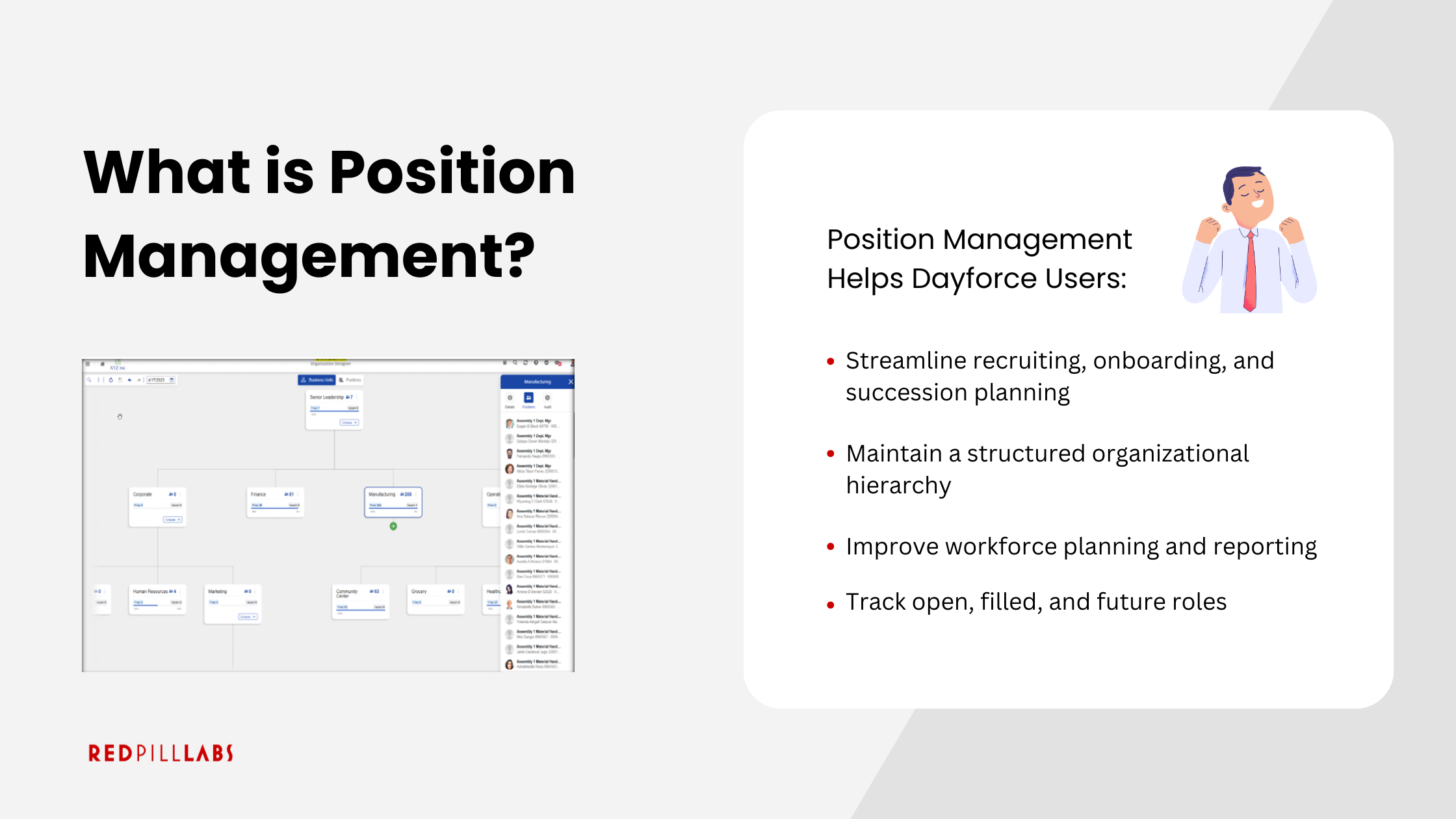Guide to Dayforce Position Management
blog/guide-to-dayforce-position-management
2025-02-24
What Is Dayforce Position Management?
Dayforce Position Management is a feature within the Dayforce HCM (Human Capital Management) system that helps organizations structure, track, and manage job positions efficiently.
Instead of assigning employees directly to jobs, this module enables businesses to define positions separately from individual workers, allowing for better workforce planning, budgeting, and compliance management.
With Position Management, companies can:
Maintain a structured organizational hierarchy
Track open, filled, and future roles
Improve workforce planning and reporting
Streamline recruiting, onboarding, and succession planning
Key Features of Position Management in Dayforce:
Define functional areas of an organization and keep track of filled and vacant positions.
Supports a structured supervisory "reports to" hierarchy.
Maintain unique positions and account for every filled and vacant role.
View open and occupied positions with up-to-date reporting.
Capture point-in-time snapshots of business unit and position hierarchies.
Reduce time-to-fill by enabling job requisitions for vacant positions.
Assign employees to positions through forms that facilitate workflow approvals.
See More: Everything You Need to Know About Dayforce Copilot
What are the Benefits of Position Management?
Position Management offers several improvements and enhancements to:
Workforce Planning
Compliance and Governance
Budget Control
Hiring and Onboarding
Organizational Transparency
Succession Planning
Data-Driven Decision Making
Dayforce Position Management Use Cases
1. Organizational Structure and Workforce Planning
Position Management allows companies to create a clear structure by defining roles based on job title, department, location, and reporting relationships. This ensures better visibility into workforce needs and budget allocation.
2. Recruitment and Onboarding
By maintaining a database of vacant positions, HR teams can efficiently plan hiring needs and automatically link new hires to their designated roles. This integration helps reduce administrative errors and ensures a seamless onboarding experience.
3. Compliance and Budgeting
Position-based tracking ensures that labor costs align with business objectives. It also helps companies maintain compliance with headcount regulations, union agreements, and internal policies by ensuring positions are filled within approved parameters.
4. Succession Planning and Internal Mobility
Companies can track employees within positions, making it easier to identify potential successors, plan promotions, and facilitate internal transfers based on skill sets and experience.
Guide to Setting Up and Managing Positions in Dayforce
Step 1: Define Positions
Establish job codes, titles, and reporting structures
Determine full-time, part-time, temporary, or contract status
Assign pay grades and benefits eligibility
Step 2: Assign Employees
Link employees to specific positions instead of just jobs
Track movement between positions for reporting and analytics
Set up future-dated assignments for workforce planning
Step 3: Manage Vacancies and Approvals
Use vacancy tracking to identify hiring needs
Set approval workflows for position changes
Monitor budget impact and compliance requirements
Step 4: Utilize Reporting and Analytics Functions
Generate reports on headcount, turnover, and open positions
Use predictive analytics to forecast hiring needs
Track how positions evolve over time for strategic planning
See the Full Implementation Documentation Here: Position Management Guide
Best Practices for Effective Position Management
Regularly review and update position details to reflect business changes.
Sync Position Management with payroll, recruiting, and workforce planning for seamless data flow.
Use real-time vacancy tracking to stay ahead of hiring needs.
Utilize analytics to drive data-backed workforce strategies.